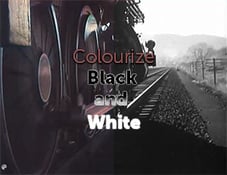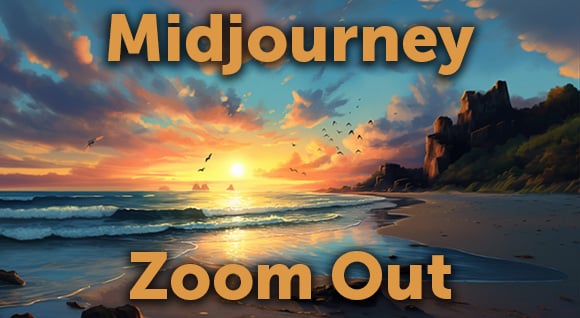In the midst of a U.S. hyperlapse tour, Vadim chatted with us about the complexities of shooting hyperlapse and what goes into getting great footage, apart from a lot of hours.
When Vadim first tried his hand at shooting hyperlapse, he failed. “I tried for about six months, but I couldn’t do it. I tried, failed, then forgot about it,” he says. “Eventually I thought, Oh I should try again, but I failed again and forgot about it again.” His third attempt proved a charm. And Vadim has been shooting hyperlapse exclusively for a couple of years now.
Vadim was attracted to hyperlapse for its unique technology. Because every frame is a single photo, the quality is high. He also likes how you can compress long sequences into short, arresting clips — sunrise to sunset in five seconds. Hyperlapse’s unique nature also makes it complicated. “You need to find the place, check where the sun travels … where is it right now and where will it be in an hour?” he says. “And once you’ve started, you can’t stop to call someone or smoke a cigarette. You must be totally concentrated till you’re done.”
Editing is also a complex, intensive exercise. “Sometimes it takes three or four hours to make a five-second clip.” Vadim shoots all photos in RAW format before converting them to JPGs. Then comes the hardest part: stabilizing them. That’s why he had such a stop-and-go start with hyperlapse in the first place. “I couldn’t stabilize. My first results were very shaky.”
So what advice does he have for people who want to get into hyperlapse? “Actually I don’t want anybody to shoot hyperlapse,” he jokes. However if they insist, Vadim says you need patience. “Hyperlapse takes a lot of time. If you’re not ready to spend that time, it’s not going to work.”
Location is critical for Vadim when he’s considering where to shoot. He’s in the midst of traveling around the US, shooting various destinations. So far, he’s hit California and Nevada. Next up is Chicago and New York City. “It’s important to me to shoot the biggest cities,” Vadim says. “I want to make my collection commercial and relevant — and people always want videos of New York.” After that, he’ll really hit the road, with New Orleans or Seattle on his horizon.
When he’s deciding where to set up, Vadim looks for a good, recognizable view. Movement is critical too: sun, clouds, people, cars. “The most important thing is to make videos that people will understand, ‘Oh that’s New York, that’s Chicago, wherever.’”
For equipment, he uses a Canon Mark II with 17-40 lens and tripod. He edits on a MacBook Pro, and uses lots of hard drives — “I always have problems with free space,” he laments.
Besides a great location, Vadim’s shoot essentials include TPE — The Photographer’s Ephemeris, a map-centric sun and moon calculator that helps you plan outdoor photography shoots in natural light. Otherwise, “a good mood, a bottle of water, headphones, and good music.”
See all Vadim’s footage — it’s exclusive to Dissolve, and we’re adding clips from his travels as he goes. Visit his website, and follow him on Vimeo, Facebook, and Instagram.
Dissolve Premium (dissolve.com) has been the go-to for quality stock footage and photos by the world's top creative agencies and production houses. Some of the best filmmakers and stock producers from around the world are with Dissolve — our rapidly growing collection of unique, compelling footage is a testament to that. In addition to our quality stock footage and photography business, we launched Dissolve Creators (dissolve.com/creators/community). A platform for photographers, filmmakers, producers, and designers to connect and share their work as free downloadable content. We offer these creatives (amateur or pro) a bridge to our clientele, gig opportunities, networking opportunities, as well as our knowledge of the stock industry.
.png)
.png)
.png)