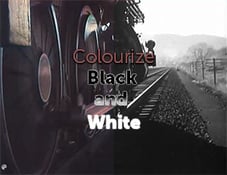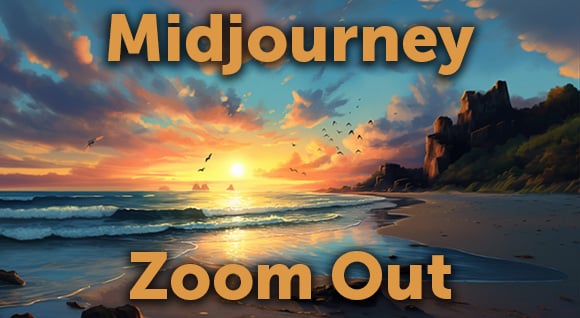Ever stumbled upon an old black and white video and wished you could see it in full, vibrant colour? Well, you're in luck! With Deoldify AI, you can transform those monochrome memories into colourful masterpieces. And the best part? It's as easy as pie, and you don't need to be a tech whiz to pull it off. Let's dive in!
The Magic of Deoldify AI
Deoldify AI is a nifty tool that uses artificial intelligence to colourise black and white videos. It's like having a time machine that lets you add a splash of colour to the past. And guess what? It's free!

Getting Started with Deoldify AI
To get started, all you need is a link to an online video (like those on YouTube) and a dash of patience.
For this example, we're going to use this video from Dissolve: The city of Stockholm, Sweden, home to a General Motors Company facility, featuring Gustav Adolfs torg, is shown in 1927.

Step-by-Step Guide
- Choose Your Video:
First things first, you need to pick a black and white video that you'd like to colourise. This could be a cherished family video, a historical clip, or even a classic film. The world is your oyster! However, keep in mind that Deoldify AI works best with shorter videos. Aim for something around 15-20 minutes to ensure the best results. It must have a public URL for DeOldify to be able to access. One way to achieve this is to upload an unlisted video on YouTube. - Access Deoldify AI:
Next, head over to the Deoldify AI website. You'll be greeted with a user-friendly interface that's as easy as ABC. You'll see a series of boxes that need to be ticked. Don't worry, you don't need to understand the technical jargon. Just follow the prompts and tick the boxes as they become available.
https://studio.youtube.com/video/rjKTY3fLLNQ/edit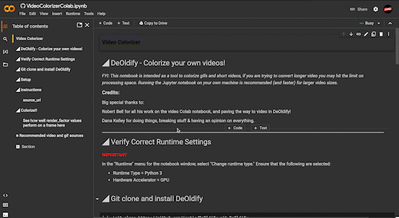
- Paste the Video Link:
Once you've got all your boxes ticked, it's time to bring in your video. Copy the link of your chosen video and paste it into the designated box on the Deoldify AI interface. It's as simple as copy and paste!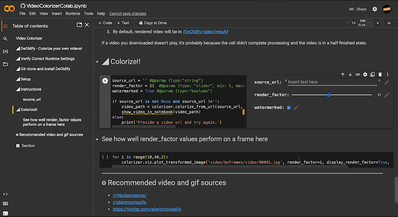
- Let Deoldify Do Its Magic:
Now comes the exciting part! Click on the colourise button and let Deoldify work its magic. This process can take a while, so it's the perfect time to sit back, relax, and maybe even make a cup of tea. Remember, patience is a virtue!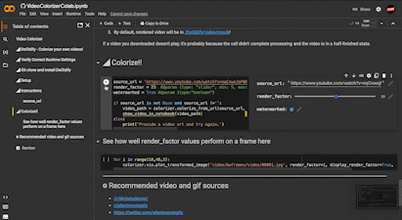
- Download Your Video:
Once Deoldify has finished colourising your video, it'll provide a download link. Click on it, and your colourised video will start downloading. Once it's done, you can open it and marvel at the transformation. From black and white to full colour, it's like stepping into a time machine!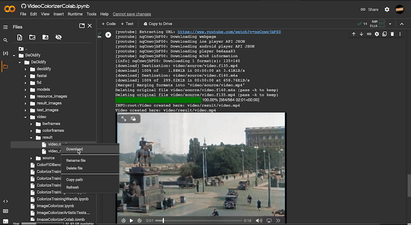
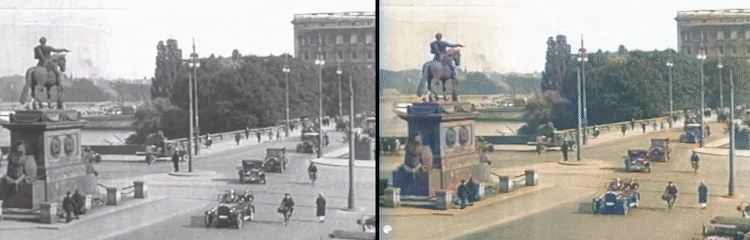
Tips and Tricks
While Deoldify AI is pretty straightforward, here are a few tips to make your experience smoother:
- Patience is key. The colourisation process can take some time, especially for longer videos.
- If you're planning to colourise videos regularly, consider upgrading to the Pro version for a more stable experience.
FAQs
Q: Can I use Deoldify AI on my own computer?
A: Yes, if you have a powerful enough computer and the technical know-how, you can run Deoldify AI on your own machine.
Q: Is there a limit to the length of videos I can colourise?
A: While there's no hard and fast rule, videos longer than 15-20 minutes may pose some challenges.
Q: Is Deoldify AI safe to use?
A: Absolutely! Deoldify AI is a well-established software with no known security issues.
Video Guide
See Deoldify AI in action in this video by Iain Petrie. He does a fantastic job of demonstrating how to colourise a black and white video using Deoldify AI:
In Summary
Colourising black and white videos with Deoldify AI is a walk in the park. It's a fantastic tool that lets you add a dash of colour to the past, making history come alive in the most vibrant way. So why wait? Give it a whirl and see the magic unfold!

Posted by
Joe Mak
.png)
.png)
.png)