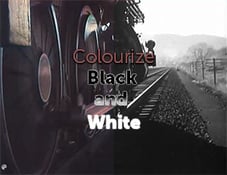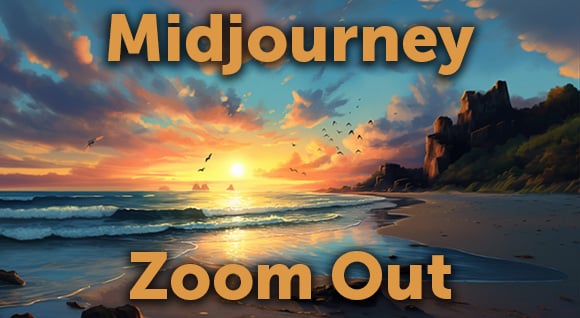In the second of our four-part series on shooting commercially useful stock in public settings, rights and releases manager Pamela Haskell looks at events.
Public events like festivals, concerts, and sporting events are great places to film a mix of people or target a specific group (say, teenagers at a music festival, families at a street fair). But you can’t just point your camera and go — carefully planned shots and tight editing are key.
The first thing to know? There are many events you can’t film. Some events ban filming completely, and all will have guidelines on filming for commercial purposes. It’s very important to know what the rules are before you show up for a day of shooting — some venues won’t even allow people with professional gear inside.
Even events that allow filming will have some restrictions on recording the main attraction — the game, the band, or the performers. Footage can’t include any branded or protected elements. And there are more of these elements than you might expect.
So, how can you get great commercial footage at an event? Capture the experience, not the details. Look for scenes that show the personality of the audience, the excitement, and the fun.
Show time
If you’re filming at sporting events — whether amateur or professional — you can’t submit any footage of the game or athletes. The players, team management, venue, and league governing the sport all have some claims on how footage can be used. With all these concerns, it’s almost impossible to create commercially useful footage featuring professional or semi-professional games.
Instead, focus on the action in the crowd — friends or models can serve as a focal point for reaction shots, with the rest of the crowd adding a real, energetic background.
This clip cleverly captures the feel of a big crowd with just a few models and a tight cropping.
You can also take wide shots of a large section of the crowd, or adjust your focus to eliminate faces and details.
Here, a simple blur technique makes a crowd shot commercially usable.
Remember you need to ensure no advertisements or logos are visible in the shot. This can be tricky in an arena or stadium! That means even the food kiosks and ushers hawking soda and candy are off-limits.
Concerts are similar: you generally won’t be able to film the musicians on stage or anything identifying the venue or festival. This applies to all performers — they hold the rights to their performances and any recordings of their performances.
As an audience member, you do not have the right to make a commercial product from their performance. Footage of musicians, dancers, street performers, and other artists and performers can only be submitted as editorial footage. It cannot be commercial stock footage. Instead, focus on filming the vibe and the experience rather than the event’s details and performers.
This shot does not reveal the event or the performers, but it captures the scale of the crowd and the excitement.
Use the guidelines for filming at sporting events and concerts for just about any other type of public event. They are restrictive, but with some creativity, you can capture the overall vibe and still get some great commercial footage.
Read the rest of the series.
Dissolve Premium (dissolve.com) has been the go-to for quality stock footage and photos by the world's top creative agencies and production houses. Some of the best filmmakers and stock producers from around the world are with Dissolve — our rapidly growing collection of unique, compelling footage is a testament to that. In addition to our quality stock footage and photography business, we launched Dissolve Creators (dissolve.com/creators/community). A platform for photographers, filmmakers, producers, and designers to connect and share their work as free downloadable content. We offer these creatives (amateur or pro) a bridge to our clientele, gig opportunities, networking opportunities, as well as our knowledge of the stock industry.
.png)
.png)
.png)