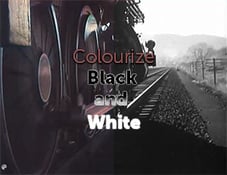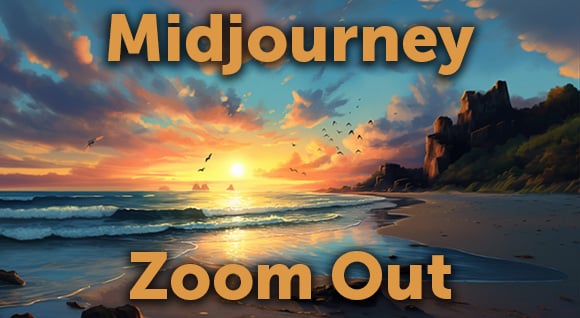The caption of a photo can either enhance or spoil it. Below, we will:
- Find out what a good photo caption entails;
- Learn how to write the best description for your photo;
- Look at the worst ideas to describe visuals (what not to do).

What is a Good Photo Caption
Photo captions are a great way to entice your audience and oftentimes work better than a lengthy description. You want your text to:
(1) Successfully complement the picture;
(2) Reveals its meaning or the action taking place;
(3) Allows the viewer to learn something new;
(4) Lures and evokes the despite to read the whole piece;
(5) Evoke emotions.
Read on to find out what can be added to this list depending on the purpose of the caption.

Tips for Writing Good Photo Caption
Define the Major Goal
Now that we have covered the importance of what a good photo caption encompasses, it is noted that captions are used practically everywhere! Captions are used for social media, photojournalism, art exhibits, and many other purposes. For example: a Facebook photo caption might differ from the description of the picture in books for photographers. That said, in both cases, it can be the same image. Thus, the description is more influenced not by the content of the visual but rather by the context.
- Personal social media pages usually emphasize a particular emotion. For example, a family photo caption is more likely to contain a declaration of love for children and parents.
- On commercial social media pages, it’s important to build brand credibility as well as show the focus on the product. For the family photo on such a profile, the description includes a reference to how the company supports family values. Also, it can mention the brand names the people in the photo are wearing.
- In books and articles, photos are captioned more thoroughly and informatively. They state who is pictured here, when, and what they are doing.
Use Available Opportunities
Among the tips on what to write in a photo description are often facts: names, dates, and places. Suppose you are publishing an image on a digital platform, many of the points stated above can be worded differently to establish a more powerful message. Then many of these points can be stated differently:
- Mention the location in the geolocation marks. That’s why captions for photos on Instagram rarely include something like “This is us in New York”. But much more often, the visuals are accompanied by emotional descriptions of the time spent there.
- Tagging people in photos. This feature is quite basic and was present even in the early versions of Facebook.
It is more complicated with dates because they are put under the post by default. But if you took the photo much earlier, you can mention it in the description – if it makes a difference.
Reach Out to Your Audience
Text is the most powerful tool of engagement. Be sure to write the caption as if you were addressing someone specific. Mention things that interest your audience, make jokes, and ask questions. All of this will lead to comments and feedback.
Do Some Search Engine Optimization (SEO)
To put it simply, Search Engine Optimization (SEO) is a set of strategies that helps people find you online. If you’re coming up with a caption to publish offline, this step is useless for you. But online descriptions need SEO. This is especially true for those with commercial goals, and publishing images is part of content marketing. The most useful platform to implement this strategy is Pinterest. Marketing on Pinterest is extensive, but in this article, we will only touch on recommendations for SEO:
- Check with SEO programs to see what users are looking for in your niche;
- Choose low-frequency keyword phrases (less than 1,000 impressions per query per month);
- Write descriptions of an average of 250-300 characters;
- Write for the real reader, not the search engines;
- Mention prices in the description (if you sell something);
- Use relevant hashtags.

What Are Bad Ideas for Photo Captions?
Quotes or Lyrics
Although quotes are one of the most popular photo description ideas, they work very poorly. First, people choose either famous quotes that don’t let you stand out or unknown lines that no one knows. Second, very rarely does the quote match the image.
Link
On many digital platforms, links can be very lengthy and even cut off. Therefore your audience does not even see the link or the message and becomes more so useless than effective. More importantly, does not resonate with any of the earlier points listed.
Hashtags
Hashtags, as an addition to the photo caption, are a great promotional tool. But visually, they do not look very nice. So it is not recommended to use them as a basis for the entire description. There are even methods for combining hashtags and text. For example, on Instagram, they often
(1) Publish the description first
(2) Put a few jumps on the paragraph
(3) And only then write the hashtags
Therefore hashtags are a great way to increase awareness towards your post, yet should not be the whole photo caption. For instance, you can add hashtags to the comment section of your photo as a promotional tool if you do not want the distraction in the caption itself.

Conclusion
Now that you have made it to the end of the article, you have gained all the tips and tricks to write a compelling caption geared towards your photo depending on what platform it is being displayed on. Overall, you want to ensure that your captions incorporate the points above while being mindful of what not to do, such as displaying solely quotes, links or hashtags.
Written by Nancy Howard
Posted by
Kelly Yeung
.png)
.png)
.png)